Date
A downloadable game for Windows and Linux
Date is a 2D game whre your objetive is to get a sphere to reach the other side of the screen, avoiding a red bar, which will prevent you from passing, you have 5 attempts to achieve the highest possible score, as you score ther bar will move faster.
Font = Roboto(https://fonts.google.com/specimen/Roboto#license)
| Status | Released |
| Platforms | Windows, Linux |
| Author | XonotanSoft |
| Genre | Strategy |
| Made with | LÖVE |
| Tags | 2D, Arcade, Casual, LÖVE, minigames, Singleplayer |
| Average session | A few minutes |
| Languages | English |
| Inputs | Keyboard, Mouse |
| Accessibility | One button |
| Links | YouTube |
Download
Install instructions
For Linux Users
1-Download "DateForLinux Bin".
2-Extract zip.
3-Go to the "bin" folder.
4-Set execute permissions if you don,t have them on the "Date" file: Right click>properties>permissions.
5-Open a terminal in the "bin" folder and run "./Date"
Open from terminal
1-Move the Date folder to where you store your games
2-Copy the path of the Date file
3-Go to your user folder
4Open the .bashrc file with a terminal text editor like nano or nvim
5-Go to the bottom of the file and write the following: alias game-date="cd /home/youruser/foldergames/DateForLinux/bin && ./Date"
6-Close terminal
7-Open a new terminal execute the alias "game-date"(or the alias you have chosen)



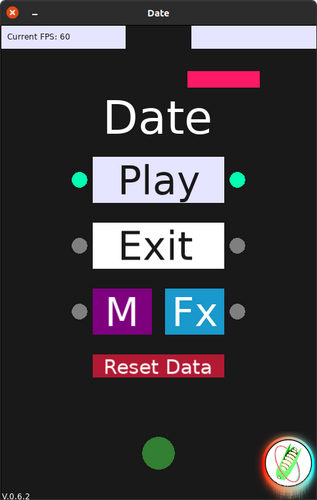
Leave a comment
Log in with itch.io to leave a comment.